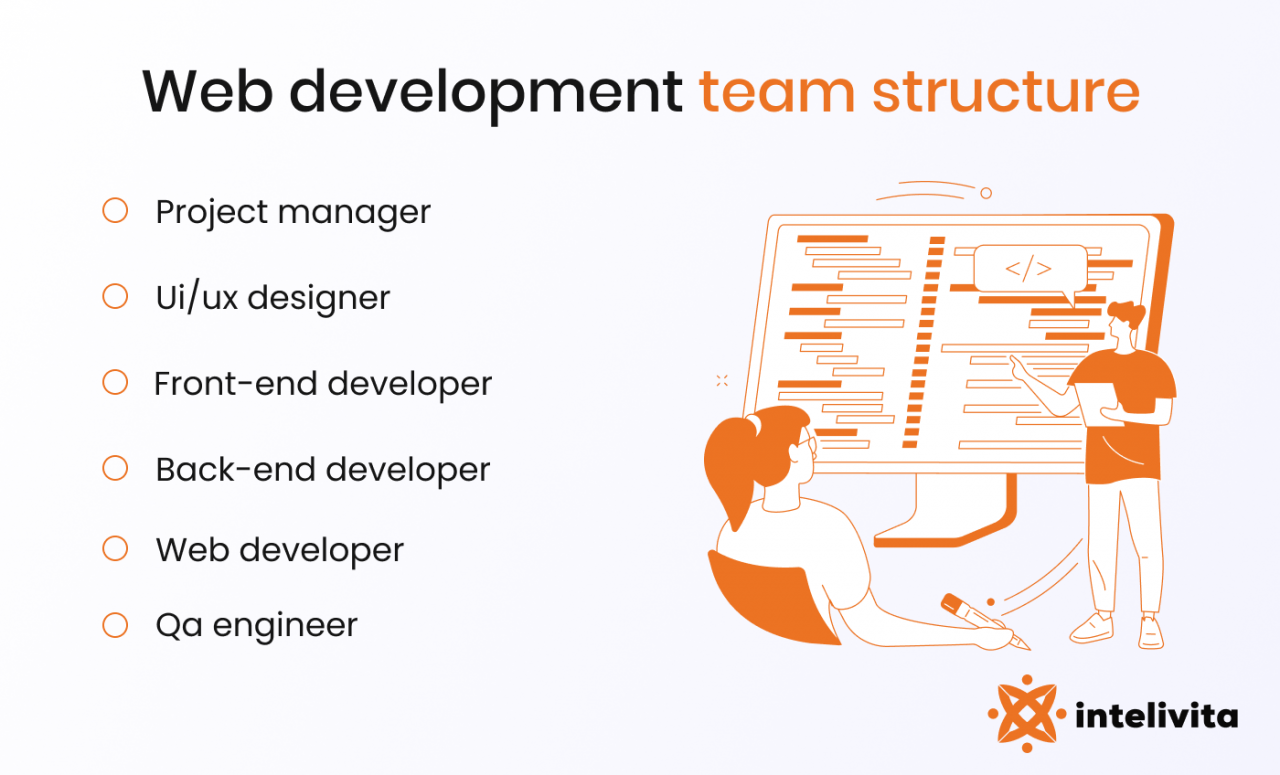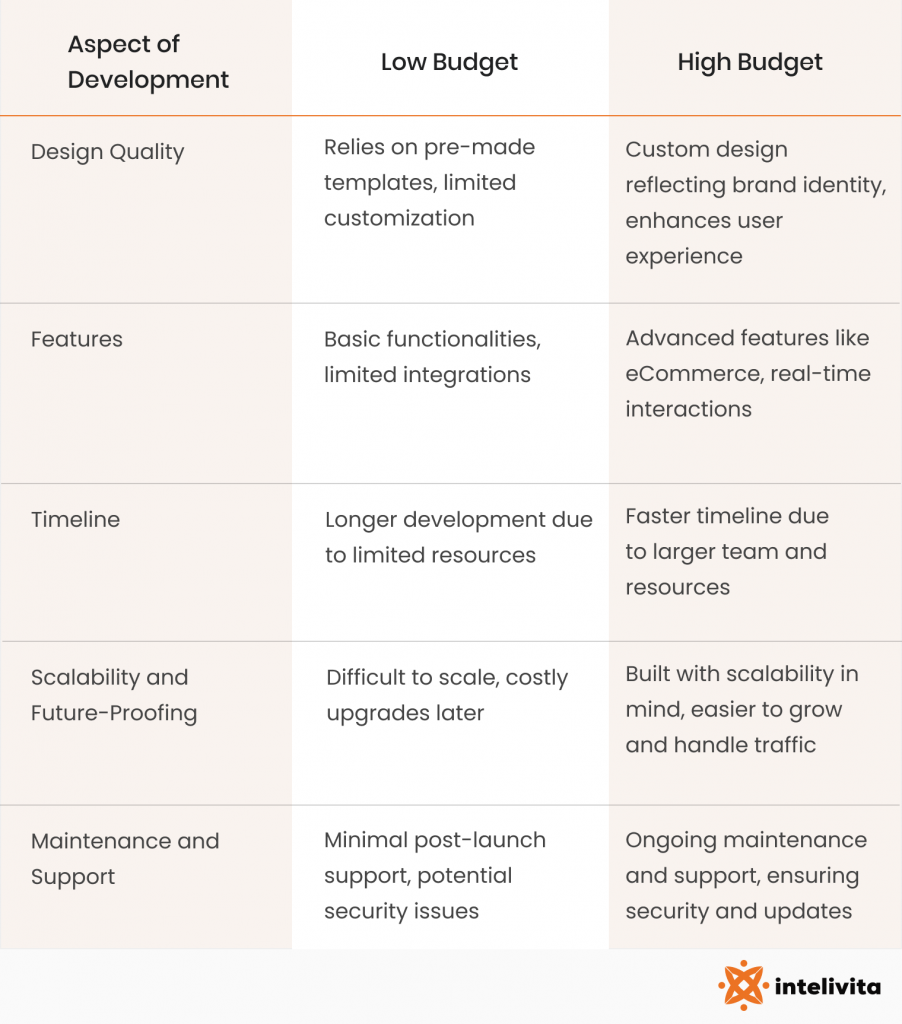The web development process consists of planning, designing, developing, testing, and maintaining websites, and it requires collaboration between front-end and back-end developers to create fully functional and user-friendly websites.
Learn the step-by-step web development process from planning to deployment and discover essential tools that ensure success. Need expert help? Contact Intelivita for professional web development solutions.
What Are the Phases of the Web Development Process?
The web development process consists of several key phases, or steps, that need to be followed in sequence to ensure the creation of a successful website.
These stages guide the entire lifecycle of web development, ensuring that the website aligns with business objectives and user expectations.
Step 1: Planning
The Planning phase is the foundation of the web development process and the most critical step for ensuring project success.
In this phase, businesses define the purpose, goals, and target audience of the website.
This helps shape the entire project and align it with the company’s overall strategy.
Key tasks within the planning phase include:
- Defining objectives: Identifying the primary goals of the website (e.g., lead generation, eCommerce, or brand awareness).
- Target audience: Understanding the specific users the website will serve, including their needs, preferences, and behaviors.
- Creating a sitemap: This visual blueprint outlines the website’s structure, showing how different pages will be organized and interlinked to ensure easy navigation.
- Developing wireframes: Wireframes are basic layouts that serve as visual guides for each page’s structure, establishing the framework for both design and functionality.
Step 2: Design
The Design phase focuses on creating a visually appealing and user-friendly interface. Key components include:
- Wireframes: Basic layouts refined into prototypes using tools like Figma and Sketch.
- User Interface (UI): Visual elements such as color schemes, typography, and visual hierarchy are designed to align with the brand identity.
- User Experience (UX): Focuses on seamless navigation and user interactions to create a smooth journey.
- Responsiveness: Ensures the website works well across all devices, from desktops to mobile phones.
Step 3: Development
This phase involves both front-end and back-end development to turn designs into a functional website. It includes:
Front-end development
- HTML: Structures the content.
- CSS: Controls the design and layout.
- JavaScript: Adds interactivity, such as sliders and animations.
Back-end development
- Server-side programming: Using languages like PHP, Node.js, and Python for data processing.
- Databases: Tools like MySQL or MongoDB to store and retrieve data for dynamic features like eCommerce or user accounts.
Step 4: Testing
Testing ensures that the website is fully functional and performs well across all devices. Core testing methods include:
- Functional Testing: Ensures that elements like forms and navigation work without errors.
- User Testing: Verifies usability and smooth navigation.
- Performance Testing: Checks the website’s speed and ability to handle traffic.
Step 5: Deployment
The Deployment phase involves launching the website on a live server, ensuring it’s accessible to users. Key tasks include:
- Web hosting: Provides infrastructure for the website’s files.
- Domain connection: Links the domain to the live environment.
- CMS integration: If applicable, integrates a Content Management System for easy content updates.
Step 6: Maintenance
Regular updates are crucial to maintaining the website’s security, functionality, and performance. Key tasks include:
- Security updates: Patches vulnerabilities to protect against threats.
- Performance optimization: Ensures fast load times and smooth user experience.
- Content updates: Keeps the website relevant and aligned with user needs.
What Are the Key Roles in the Web Development Process?
The following roles are crucial for a successful web development project: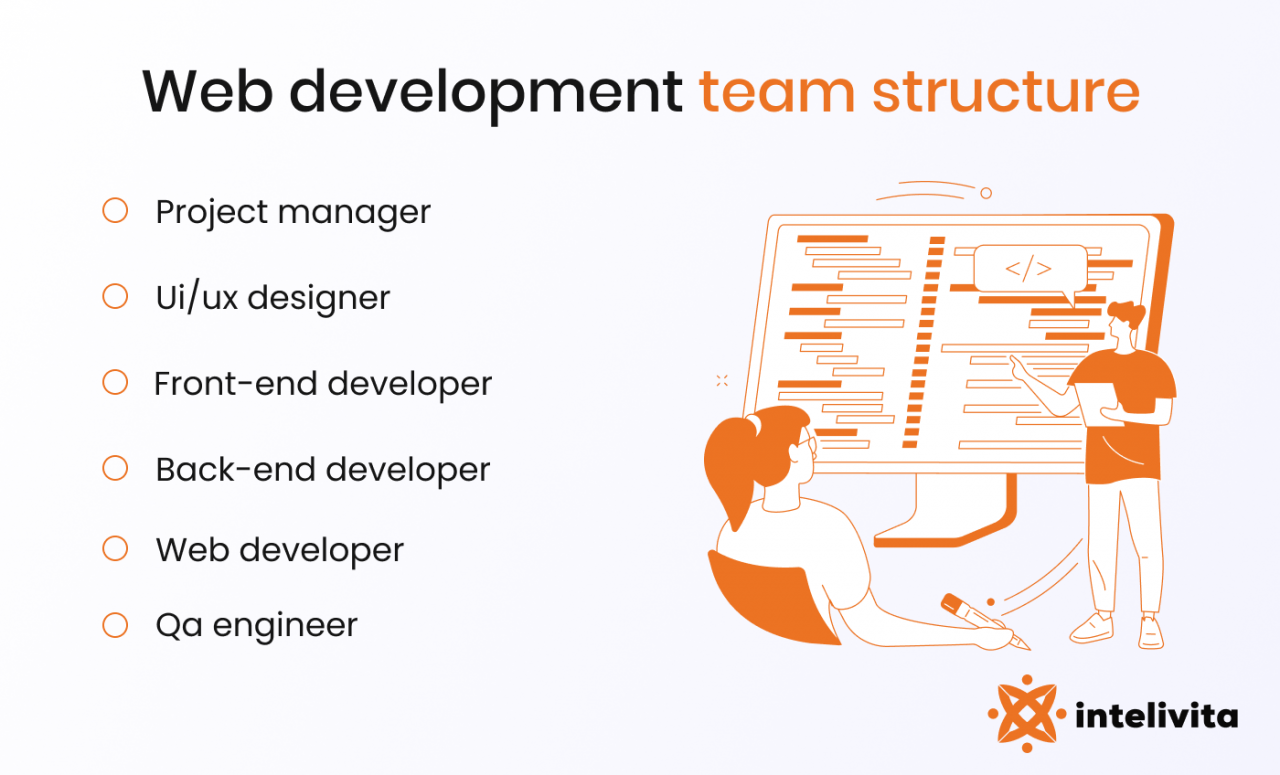
- Web Developer: Oversees front-end and back-end development, ensuring seamless integration.
- UI/UX Designer: Focuses on creating the user interface and improving user experience.
- Front-End Developer: Implements design using HTML, CSS, and JavaScript.
- Back-End Developer: Manages server, database, and application logic.
- Project Manager: Oversees the entire process, ensuring team collaboration and timely delivery.
- QA Tester: Tests functionality, performance, and security before the website launch.
What Methodologies Are Used in the Web Development Process?

Different methodologies guide the web development process, including:
- Agile: Divides projects into sprints, allowing for incremental delivery and quick adaptation to changes.
- Scrum: Organizes tasks into sprints with daily meetings to track progress.
- Waterfall: Follows a linear, phase-by-phase approach, suitable for projects with fixed requirements.
- Kanban: Uses a visual board to manage tasks, ideal for continuous delivery and flexibility.

Web development relies on various tools and technologies, including:
- HTML: Defines the structure and content of web pages.
- CSS: Styles the appearance of the website.
- JavaScript: Adds interactivity to the website.
- Frameworks (React, Angular): JavaScript frameworks for building dynamic user interfaces.
- CMS (WordPress, Joomla): Platforms for managing website content.
- Databases (MySQL): Stores and retrieves data for dynamic websites.
For a detailed guide on essential web development tools, check out our Web Development Tools Blog.
Low-cost platforms like WordPress, Wix, and Squarespace offer user-friendly options for building websites. Below is a step-by-step guide:

1. Choose a Platform
- WordPress: Ideal for customizable websites with free and premium themes.
- Wix: Beginner-friendly with a drag-and-drop interface.
- Squarespace: Sleek designs, perfect for small businesses and creatives.
2. Select a Template
After choosing a platform, select a template that suits your website's purpose:
- WordPress: Thousands of customizable themes are available.
- Wix and Squarespace: Pre-designed templates optimized for mobile responsiveness.
3. Customize Your Website
Once the template is selected, tailor the site’s functionality and design:
- WordPress: Use plugins to add eCommerce, SEO, or social media integration.
- Wix: Modify text, images, and elements with a drag-and-drop interface.
- Squarespace: Maintain a focus on clean design with minimal customization effort.
4. Add Content
The CMS allows for adding pages, posts, and media. You can categorize and tag content for easy navigation.
- WordPress: Use the CMS to add pages, blog posts, media, and manage categories and tags for easy navigation.
- Wix and Squarespace: Both platforms offer intuitive content management, allowing users to easily add and organize text, images, videos, and other elements.
5. Publish and Maintain
The final step in the process is publishing your website and keeping it updated:
- WordPress: Requires securing a separate hosting service. Ongoing maintenance is required, including updating plugins and themes to ensure security and functionality.
- Wix and Squarespace: Both platforms come with built-in hosting, making the publishing process easier. Simply click “publish” and your site goes live. Maintenance is minimal, as these platforms handle most updates automatically, but you may need to tweak design or content as needed.
Platform Comparison: Pros and Cons
The table below outlines the pros and cons of popular low-cost website platforms—WordPress, Wix, and Squarespace. It highlights key features that impact ease of use, customization, and scalability, helping users choose the right platform for their specific website needs.
| Platform | Pros | Cons |
| WordPress | - Highly customizable with a wide range of plugins and themes
- Ideal for various types of websites (blogs, e-commerce, etc.)
| - Requires some technical knowledge for maintenance and updates
- Plugins and themes may add additional costs
|
| Wix | - User-friendly drag-and-drop interface, no coding required
- Pre-designed templates with built-in SEO tools
| - Limited customization for more complex needs
- Scaling the site may be difficult as business grows
|
| Squarespace | - Sleek, professional templates, ideal for design-focused websites
- All-in-one solution with hosting, security, and templates included
| - Limited customization options for advanced features
- Higher cost compared to Wix for similar features
|
SEO During Web Development Process, Not Just After
Integrating SEO throughout the web development process, rather than waiting until after launch, is essential for better performance and rankings.
Key areas to focus on include website speed, structured data, and mobile responsiveness.
- Website Speed: Optimize for faster load times using techniques like image compression and minifying code. This improves Core Web Vitals (LCP, FID, CLS), boosting both user experience and SEO rankings.
- Structured Data: Implement schema markup to enable rich snippets in search results, enhancing visibility and increasing click-through rates (CTR).
- Mobile Responsiveness: Ensure your site is responsive across all devices, aligning with Google’s mobile-first indexing, which prioritizes mobile performance in search rankings.
- Voice Search Optimization: As voice search becomes more prevalent, optimizing for voice queries is crucial. This includes focusing on natural language keywords and conversational phrases that align with how people speak, helping your website rank for voice-based queries.
How Does Budgeting Affect the Web Development Process?
The budget you allocate for web development significantly influences the overall process, impacting everything from design quality to features and timelines.
This table provides a clear comparison between low-budget and high-budget scenarios for each aspect of web development, making it easy for your audience to understand the differences.
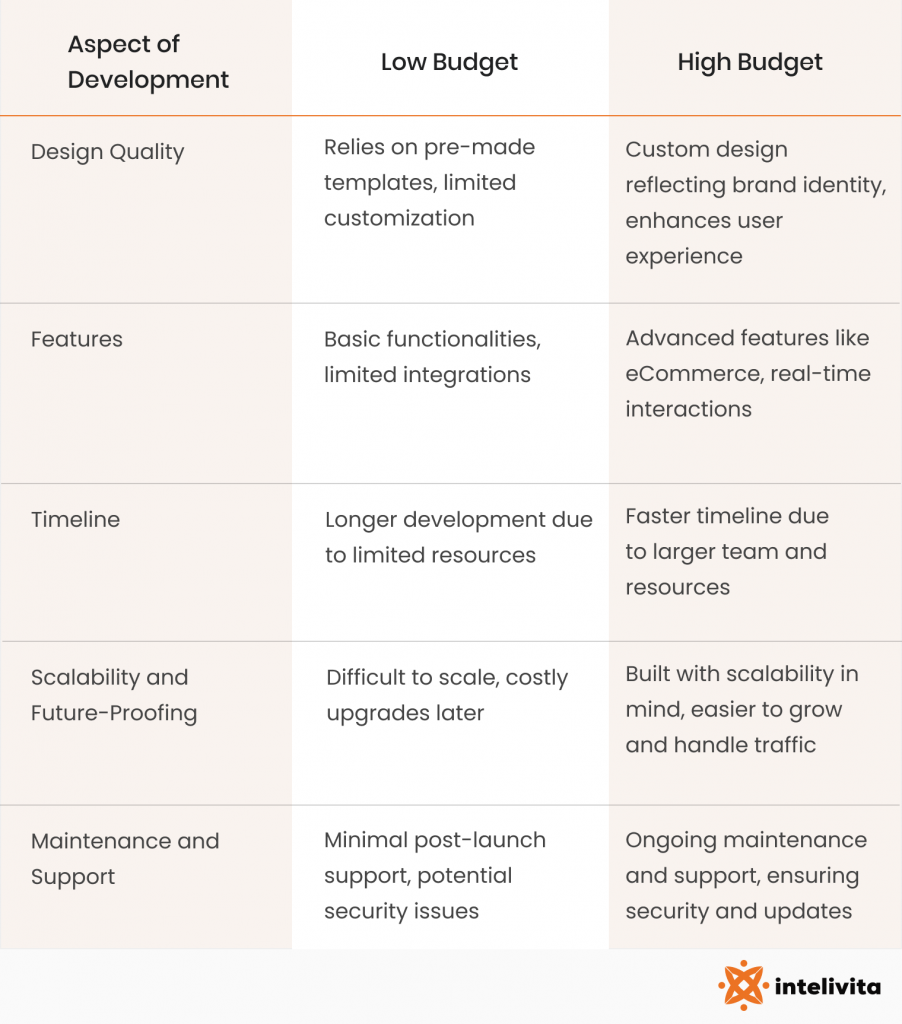
1. Design Quality
Low Budget: A lower budget often limits the level of custom design. You'll likely rely on pre-made templates, which may not fully align with your brand’s vision or require customization later.
High Budget: With a higher budget, you can invest in a custom design that reflects your brand’s identity, offers greater flexibility, and enhances user experience through bespoke visuals and layouts.
2. Features
Low Budget: You may need to stick with basic functionalities such as standard pages, contact forms, and limited integrations. This could restrict your ability to offer interactive or complex user experiences.
High Budget: A larger budget allows for the integration of advanced features like eCommerce, user dashboards, or real-time interactions, creating a richer experience for users and adding greater functionality.
3. Timeline
Low Budget: With limited resources, development may take longer due to a smaller team or more phases being stretched out over time.
High Budget: A higher budget enables a faster development timeline by allocating more resources, such as a larger development team, ensuring quicker project completion.
4. Maintenance and Support
Low Budget: Minimal post-launch support may be available, leaving your website vulnerable to issues such as security breaches or performance drops.
High Budget: A higher budget provides ongoing maintenance and support, ensuring your website remains secure, updated, and optimized for long-term success.
To get a clearer idea of how different budgets affect costs, visit our website development cost guide.
Can Intelivita Help?
At Intelivita, we specialize in providing custom web development solutions that are tailored to your business needs.
Our expert UK-based team works with you throughout the entire web development process to ensure your website is designed for performance, scalability, and success.
Whether you need a website for a small business, startup, or enterprise, we deliver solutions built for your growth. Contact us today to discuss how we can bring your vision to life.